Best JEWELRY CAD'S DESIGN
Comprehensive Guide to Jewelry Design CAD Software for 2024
Welcome to our ultimate guide on jewelry design CAD software, where we explore the best tools available for crafting intricate and stunning jewelry pieces. Whether you're a professional jeweler or an enthusiast, choosing the right software can make a significant difference in your design process. This comprehensive article delves into the top jewelry design CAD software, highlighting their features, advantages, and suitability for different users.
1. Rhinoceros (Rhino)
Ideal for: Professional designers and complex geometric modeling
Platforms: Windows, macOS
Key Features:
- Precise NURBS modeling
- Extensive plugin support (e.g., Grasshopper, MatrixGold)
- Real-time visualization and rendering capabilities
Overview: Rhino is renowned for its flexibility and precision, making it a favorite among jewelry designers. It supports complex geometries and integrates well with various plugins tailored for the jewelry industry, such as Grasshopper for parametric design and MatrixGold for enhanced rendering and modeling capabilities (3DSourced) (CAD Jewellery Skills).
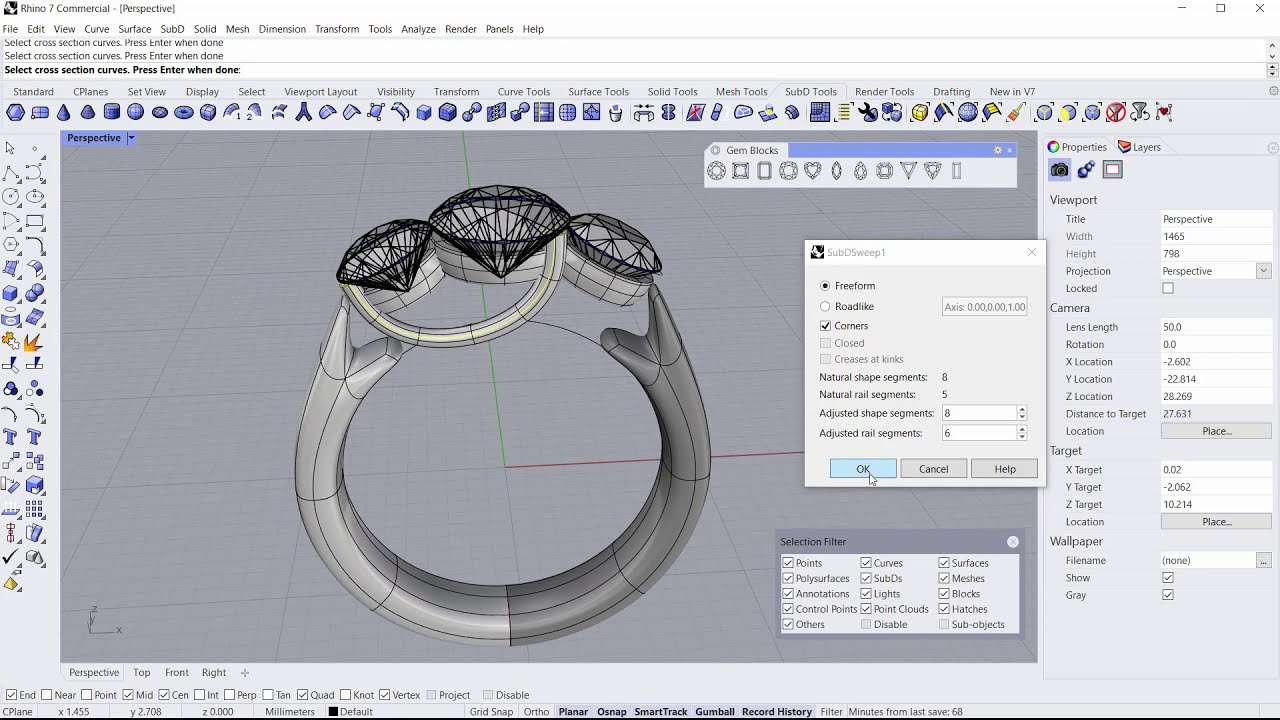
2. MatrixGold
Ideal for: Experienced jewelry designers
Platforms: Windows
Key Features:
- Step-by-step builders for custom designs
- Powerful rendering studio
- Alpha Channels rendering for iterative design
Overview: MatrixGold integrates advanced modeling features with a user-friendly interface, allowing designers to create high-resolution images and videos for marketing purposes. Its content manager and Jali tool for decorative elements make it a versatile tool for professional jewelers (3DSourced) (CAD Jewellery Skills).
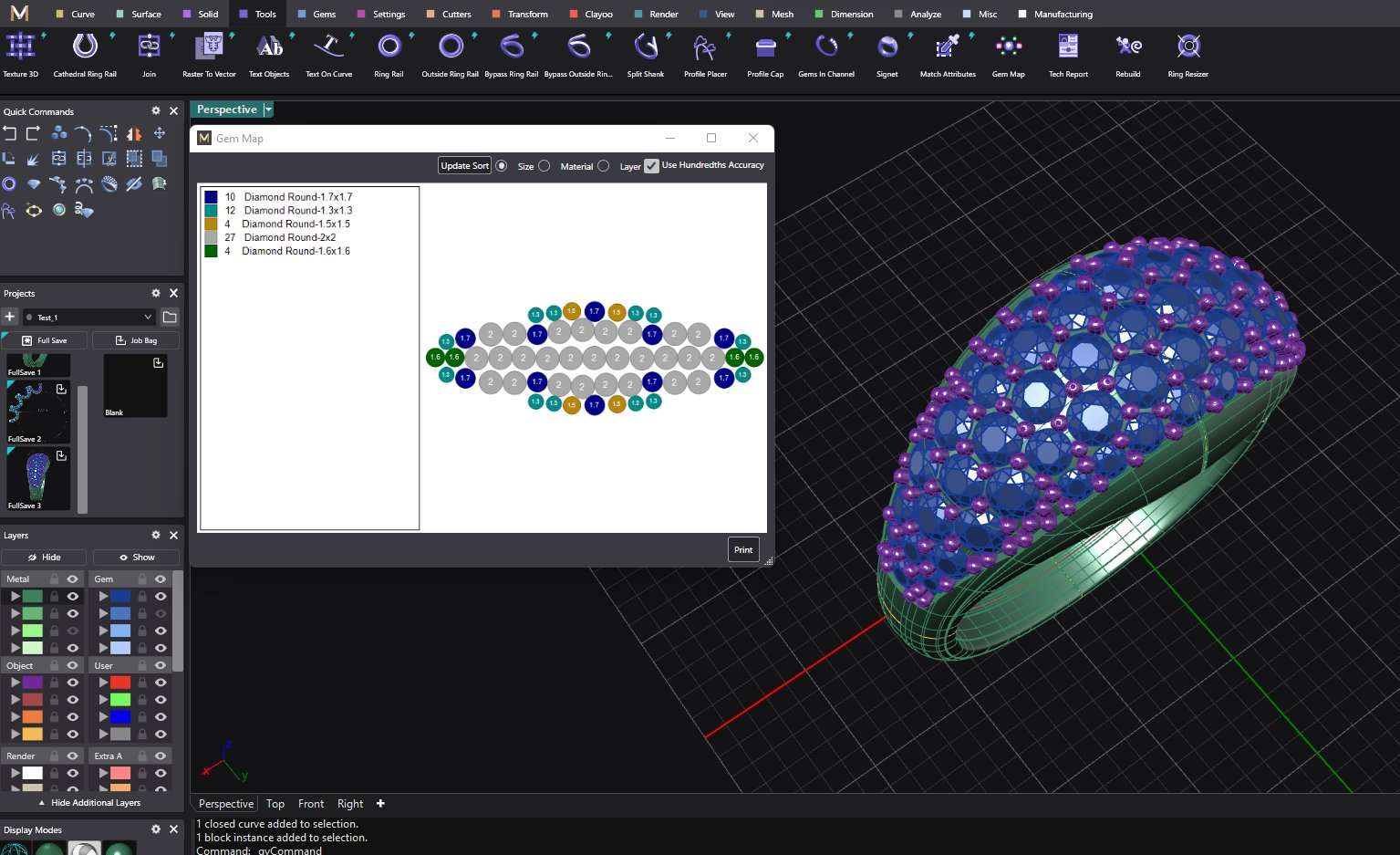
3. ZBrush
Ideal for: Organic and detailed modeling
Platforms: Windows, macOS
Key Features:
- Advanced sculpting tools
- High-resolution detail management
- Live Boolean operations for complex shapes
Overview: ZBrush excels in creating detailed and organic models, making it ideal for designing intricate jewelry pieces like floral patterns and filigree. Its powerful brush system and pixel-based modeling allow for high-resolution designs that stand out (Sculpteo) (FixThePhoto.com).
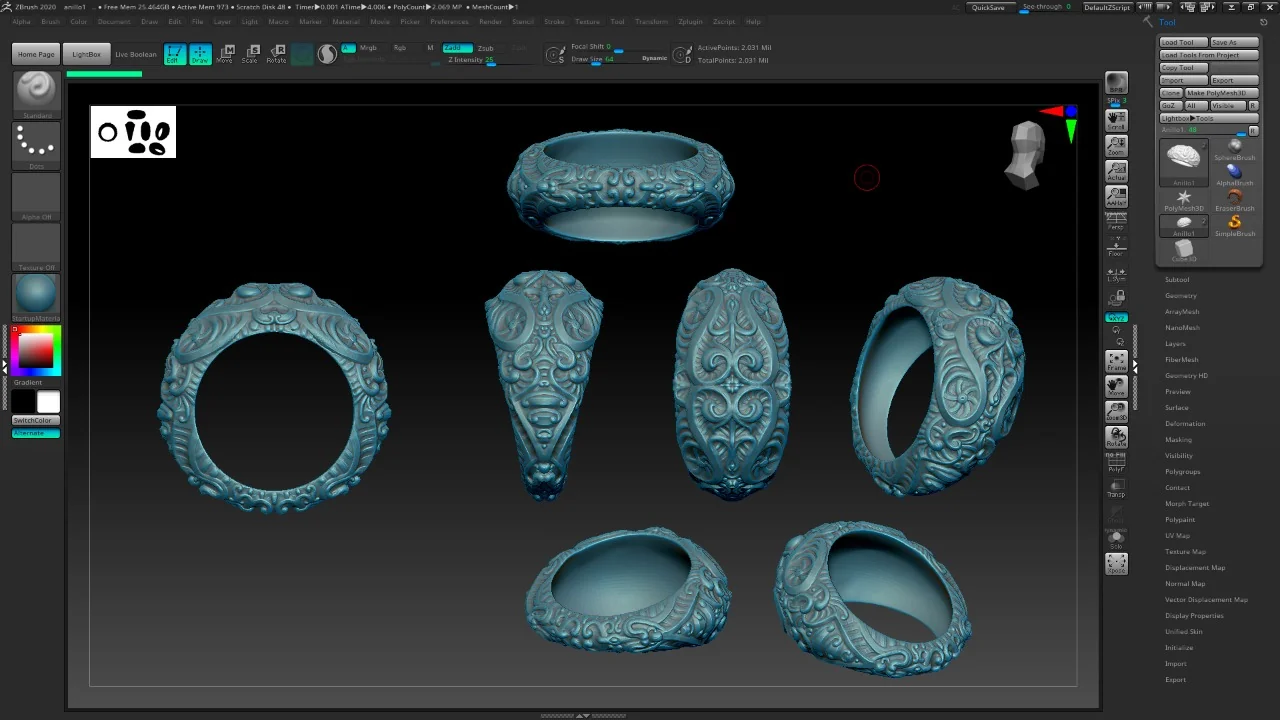
4. TinkerCAD
Ideal for: Beginners and educational purposes
Platforms: Web-based
Key Features:
- Simple, intuitive interface
- Basic modeling tools
- Export options for 3D printing
Overview: TinkerCAD is perfect for those new to jewelry design CAD software. Its user-friendly platform simplifies the modeling process, making it accessible for beginners and educational environments. Despite its simplicity, it offers sufficient tools to create basic jewelry designs ready for 3D printing (3DSourced) (Formlabs).
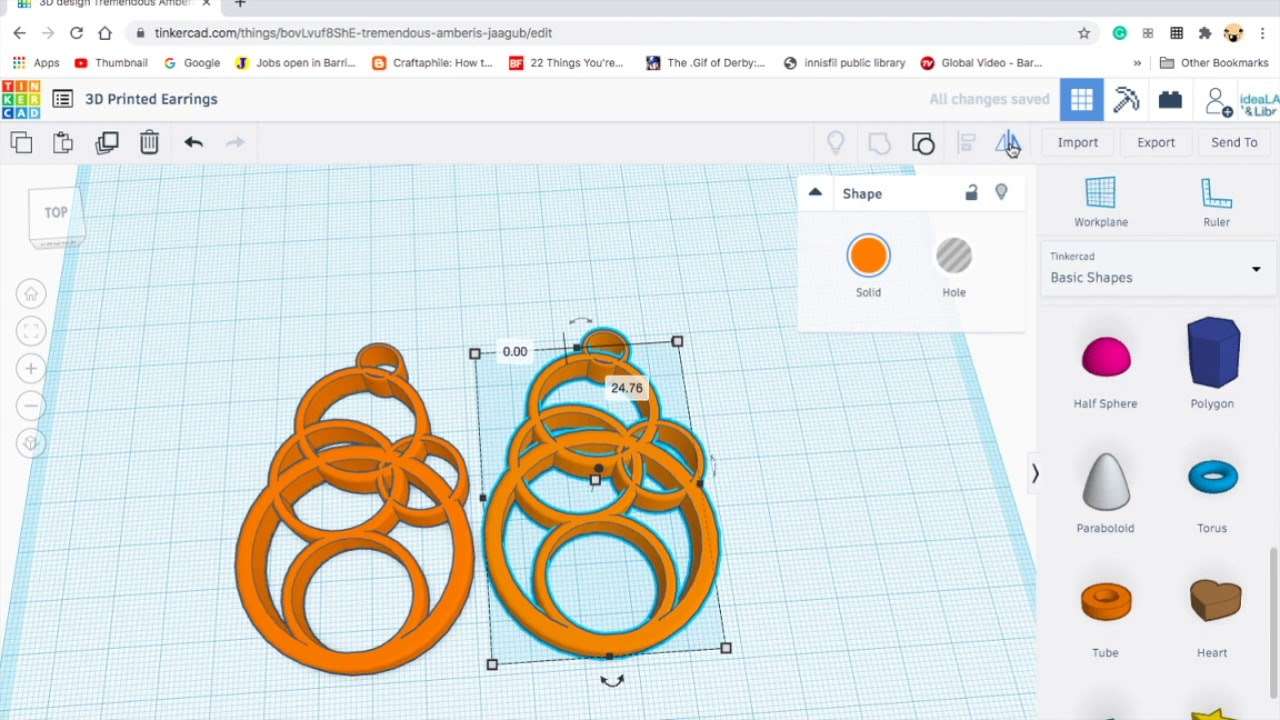
5. Jewelry CAD Dream
Ideal for: Professional jewelers needing robust parametric modeling
Platforms: Windows
Key Features:
- Comprehensive parametric history system
- Extensive library of base models
- Specialized tools for pavé settings and gemstone arrays
Overview: Jewelry CAD Dream combines powerful modeling tools with a robust parametric system, allowing for the creation of complex jewelry designs. It supports detailed customization and offers various tools specifically for jewelry settings and decorations (Formlabs) (CAD Jewellery Skills).
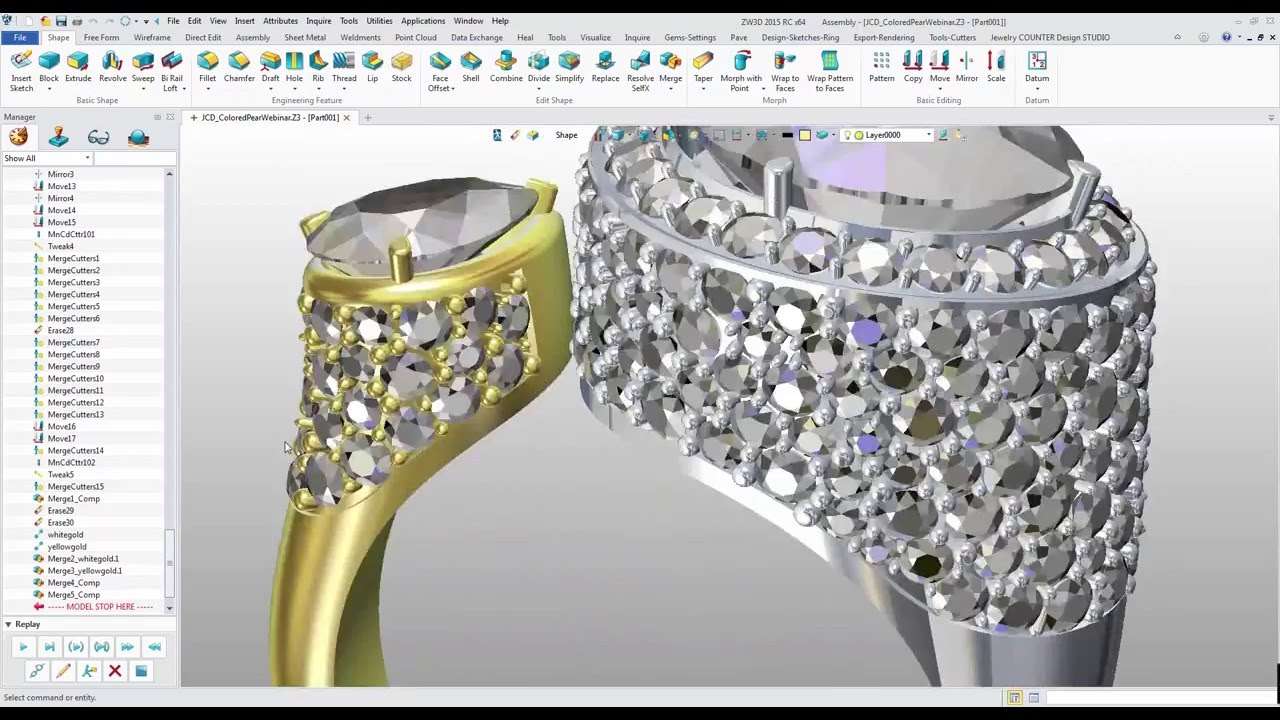
6. 3Design
Ideal for: Professional jewelers, CAD as a sales tool
Platforms: Windows, macOS
Key Features:
- Parametric and direct modeling
- Custom loft profiles, advanced multi-rail sweeps
- Photorealistic rendering with DeepImage
Overview: 3Design is tailored specifically for jewelry design CAD software, combining parametric and direct modeling in an intuitive user interface. It includes features like custom lofts, pavé settings, and advanced texturing, making it a powerful tool for creating intricate jewelry pieces. The software also supports real-time client co-design sessions (Formlabs) (All3DP).
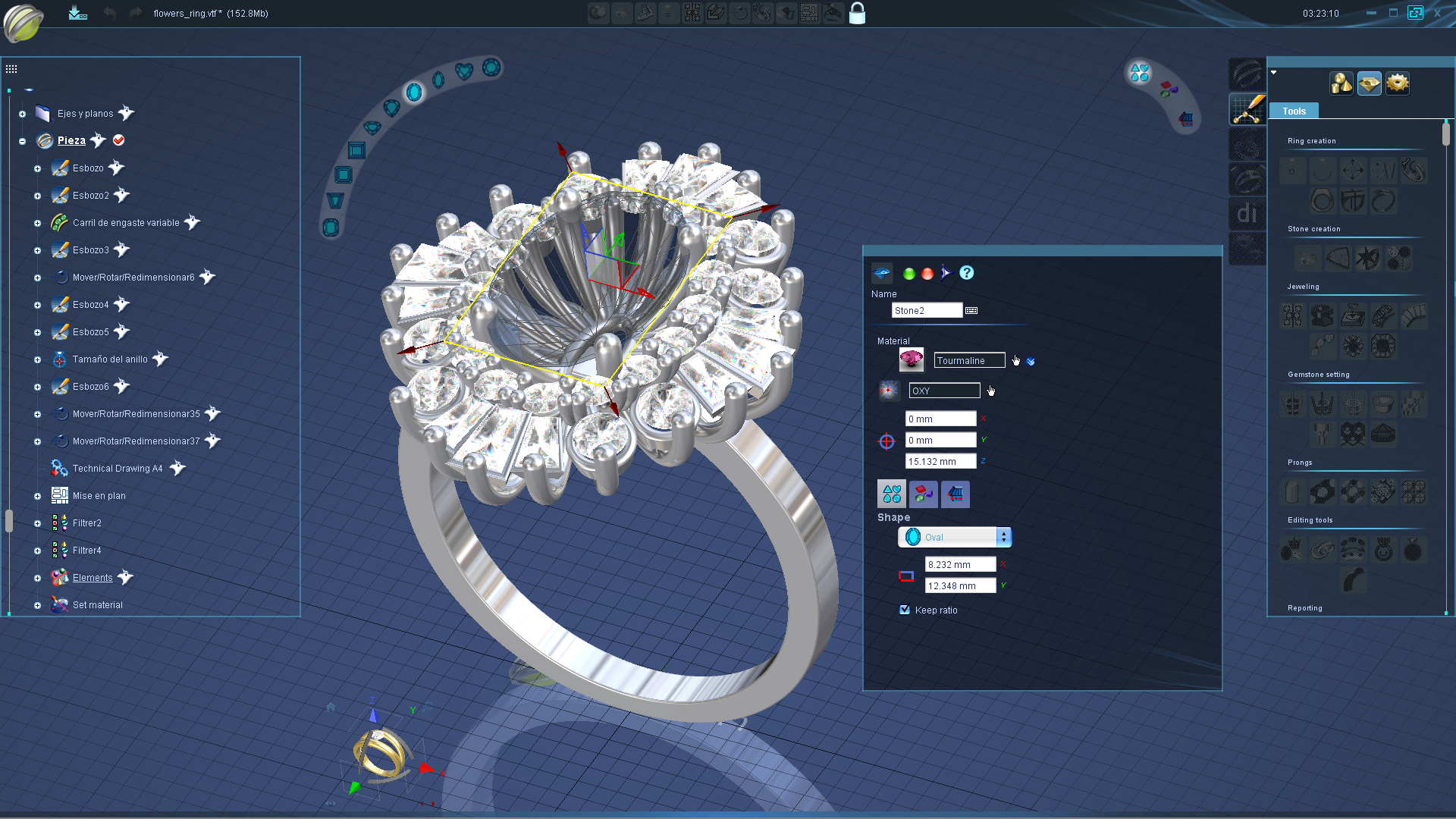
7. SketchUp
Ideal for: 3D modelers and young professionals
Platforms: Windows, macOS
Key Features:
- User-friendly interface
- Versatile tools for 3D modeling
- Cloud storage and STL export options
Overview: SketchUp offers a comprehensive set of tools for jewelry design, particularly for those who prefer a straightforward and accessible interface. It supports various extensions and is ideal for both beginners and experienced designers (Mintly).
8. SolidWorks
Ideal for: Engineers and detailed mechanical design
Platforms: Windows
Key Features:
- Advanced mechanical design capabilities
- Parametric design and feature-based modeling
- Integration with other CAD and engineering tools
Overview: SolidWorks is highly regarded in the engineering field for its detailed and precise modeling capabilities. While not specifically designed for jewelry, its robust features make it suitable for complex and detailed jewelry design projects, particularly those requiring mechanical precision (Formlabs) (Mintly).
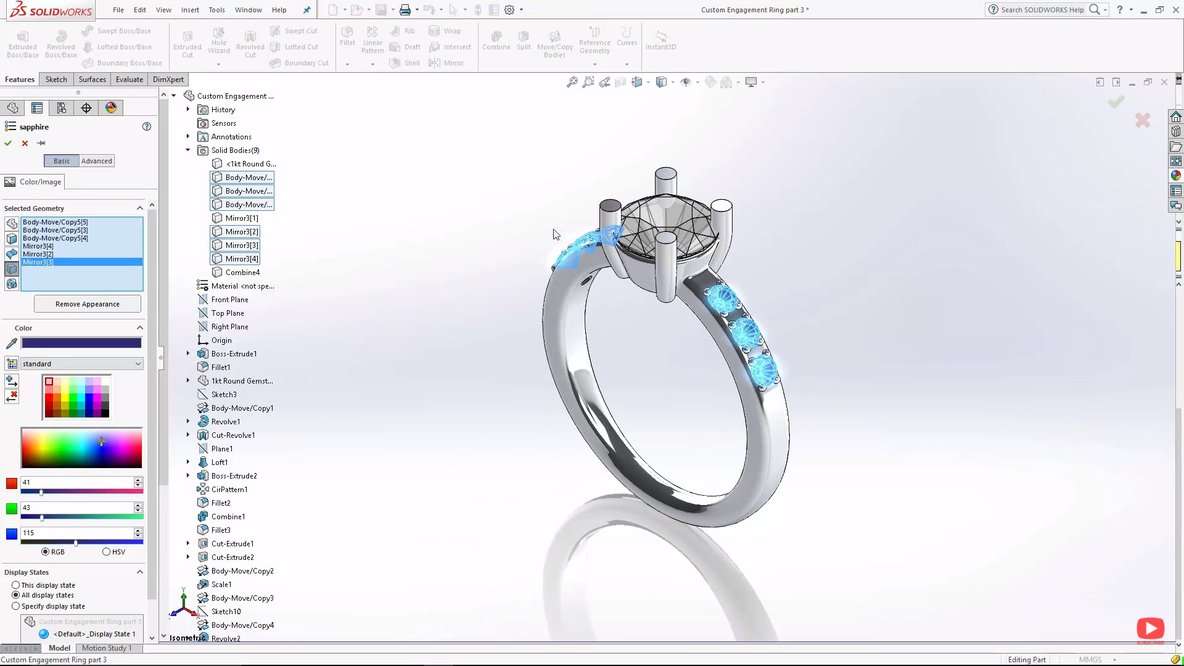
9. Maya
Ideal for: High-end animation and complex modeling
Platforms: Windows, macOS, Linux
Key Features:
- Advanced animation and rigging tools
- Powerful rendering engine
- Extensive scripting capabilities
Overview: Maya is renowned for its high-end animation and rendering capabilities, making it an excellent choice for creating detailed and complex jewelry designs. While it has a steeper learning curve, its extensive features and flexibility make it a valuable tool for professional designers (Formlabs).

10. Blender
Ideal for: Versatile modeling and rendering
Platforms: Windows, macOS, Linux
Key Features:
- Comprehensive modeling tools
- Advanced sculpting capabilities
- Integrated rendering engine
Overview: Blender is a powerful, open-source software that offers extensive tools for modeling, sculpting, and rendering. Its versatility and cost-effectiveness make it a popular choice among jewelry designers looking for a robust yet affordable solution (3DSourced) (Formlabs).
11. Shapr3D CAD
Ideal for: Mobile CAD design and rapid prototyping
Platforms: iPadOS, Windows, macOS
Key Features:
- Intuitive touch-based interface
- Direct modeling capabilities
- Integration with other CAD tools
Overview: Shapr3D CAD is designed for mobility and ease of use, making it an excellent choice for designers who need to create on the go. Its touch-based interface on iPad, combined with powerful direct modeling tools, allows for rapid prototyping and detailed design work. Shapr3D integrates well with other CAD tools, providing a seamless workflow for jewelry designers (All3DP).
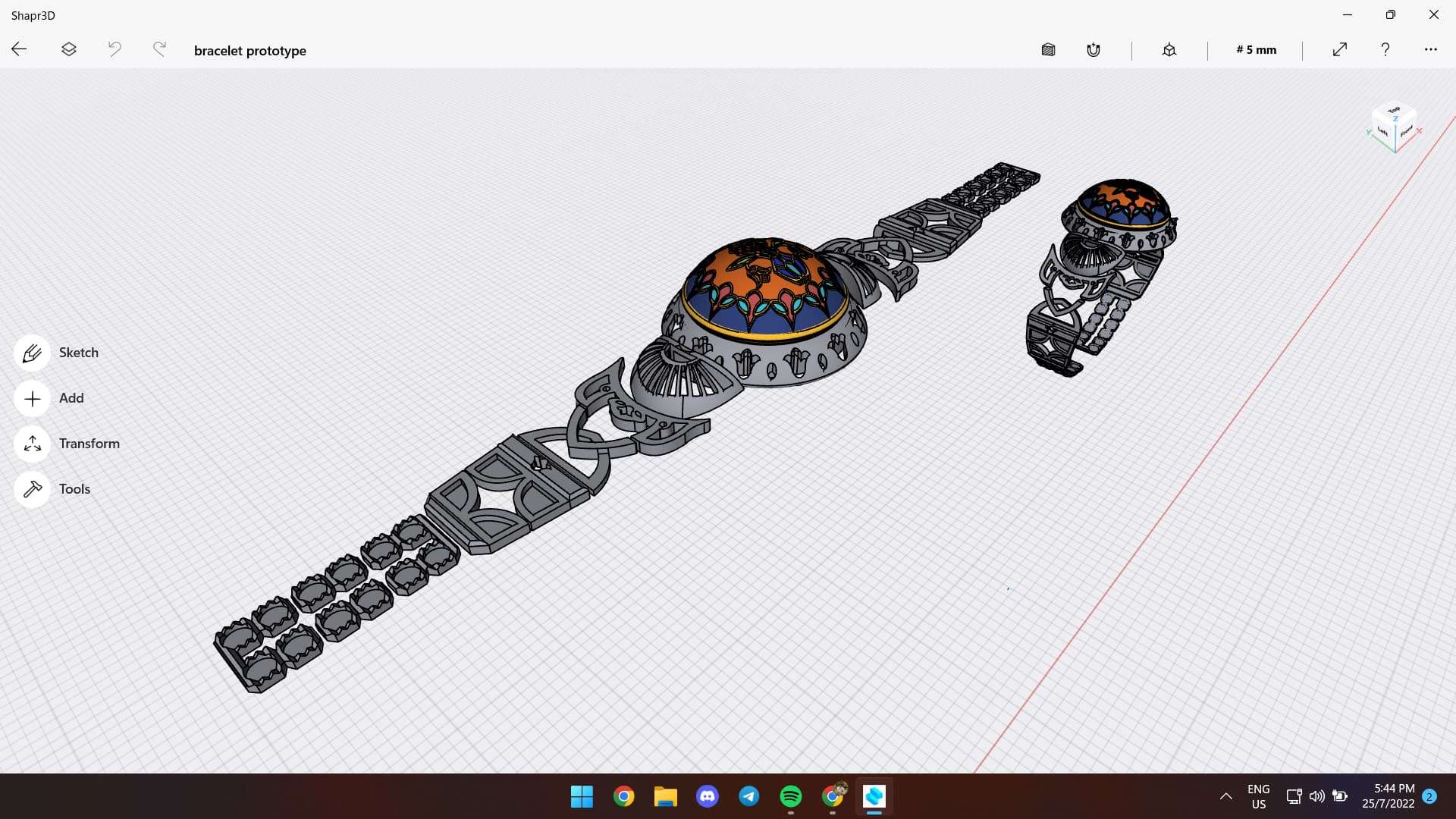
Conclusion
Choosing the right jewelry design CAD software depends on your specific needs, experience level, and the complexity of the designs you wish to create. Therefore, tools like Rhino and MatrixGold offer advanced features for professional designers, while TinkerCAD and SketchUp provide accessible options for beginners. Additionally, by leveraging the strengths of these powerful software tools, you can enhance your design process and bring your creative visions to life.
At Luxantica, we understand the challenges jewelers face with complex CAD software. That’s why we exist—to handle the tech side of jewelry design, allowing you to focus on your artistry. Founded in 2018 with a clear vision, we aim to liberate jewelers from the intricacies of CAD, providing stunning 3D models and high-quality renderings. Our mission is to combine traditional craftsmanship with modern technology, creating beautiful and meaningful pieces while ensuring the best customer service. Whether you’re in the US, Europe, or anywhere else, Luxantica is here to bring your jewelry designs to life with top-notch technology and creativity. We push the limits of design and set new standards in luxury jewelry. If you have a project in mind and want a team that doesn’t mess about, Luxantica is ready to turn your dreams into reality.
For more detailed comparisons and the latest updates on jewelry design CAD software, visit the original sources:
To get a personalized quote for your jewelry design project, visit our Design Quote page.